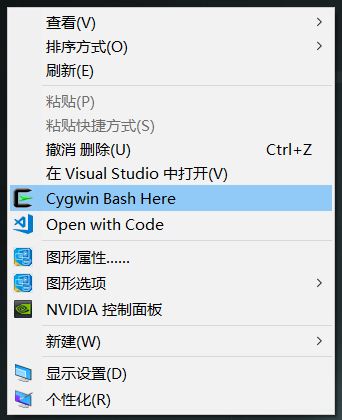- install
cherein Cygwin

– After Cygwin is launched, open it up and type the command chere -i
- It works:
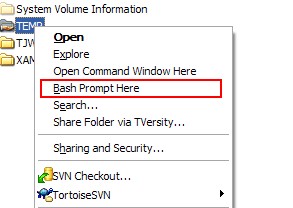
- import the reg file to beauty the menu
Windows Registry Editor Version 5.00
[HKEY_CLASSES_ROOT\Directory\background\shell\cygwin64_bash]
@="Cygwin Bash Here"
"icon"="C:\\cygwin64\\Cygwin.ico"
- just like this